What Digital Download widget will do?
You can add a link to any file you want in this widget and the customer will be redirected to this link and they can download the contents in that link.
How it will benefit the merchant?
The merchant can add any link in this widget and the customer will be redirected to this link when they click on the download button, where they can download the contents in the link.
Merchants can use this link according to his/her discretion. This can be used to provide customers with information like mandatory tutorials or cautionary documents, software, zip files etc.
How to set up the widget?
As always, the widget is very easy to set up. It is entirely similar to how we set up the video widget. You can drag and drop it in the desired position. You have the provision to add the product title.
Next, you can see the provision to add the downloadable link. We also have the provision to add the file side and edit the file name. Also, you can choose the thumbnail image for the file either from the file source or from the local disc.
How it looks on thank you page?
Here is how the design looks on the store.
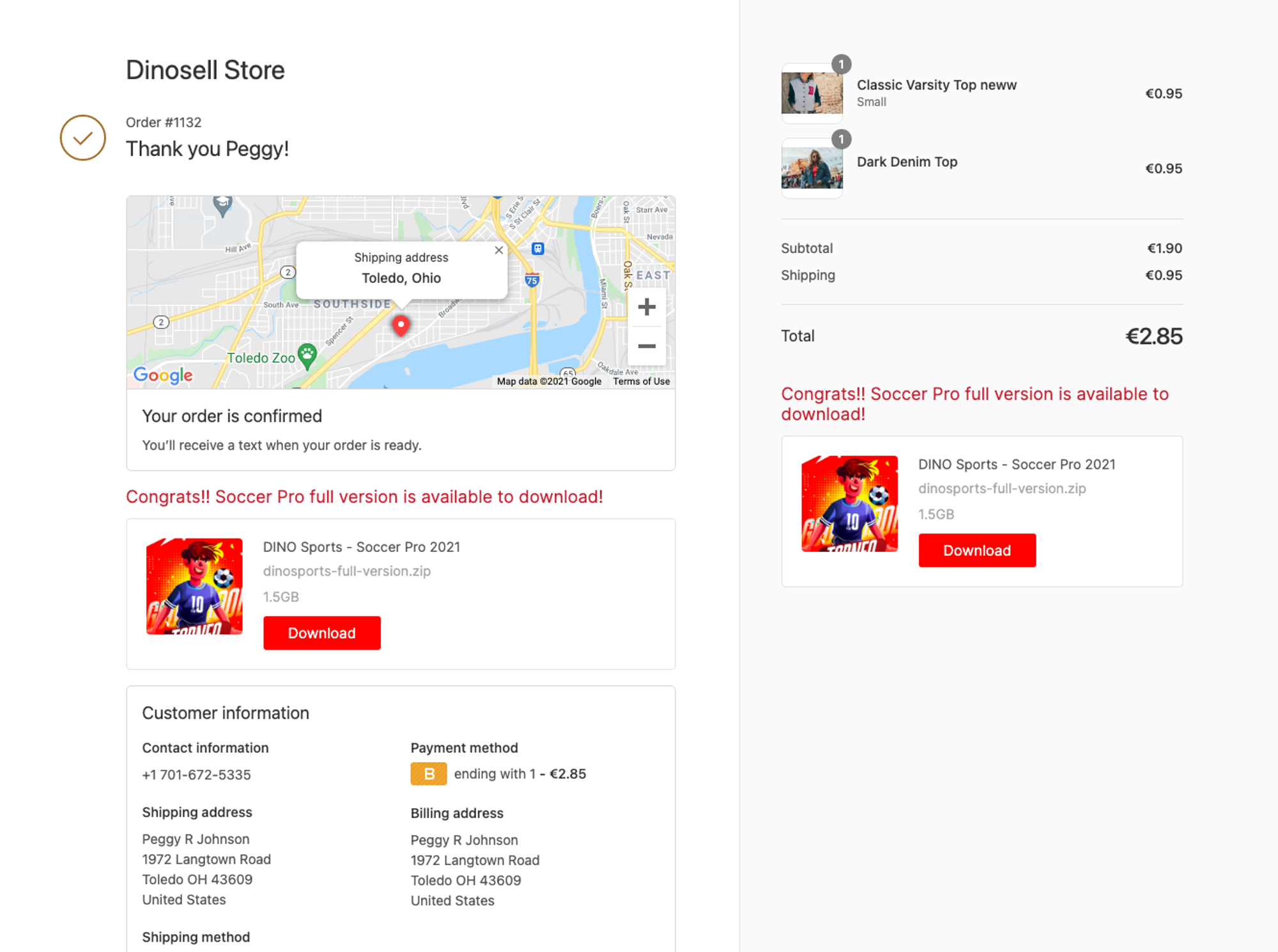
Use Cases / Examples
The use cases are actually your discretion, given that this tool is powerful, it is also versatile.
- You can use it to provide the customers with mandatory documents like user manuals or mandatory tutorials, Cautionary documents, Company brochures etc.
- For example, if you are selling a health product, you can add the link to a pdf document in this widget.
- The files types that can be added as a link in this widget can depending on your requirement, it can be a .zip file containing many files, it can be software that should be used along with the product etc.
- You can use it to explain Schemes, affiliate programs, upcoming offers, membership benefits etc.
Did we miss something?
Not to worry! Just email our support team at roar@dinosell.com